Get Started!
Download the latest version of SuperEvents from
GitHub repository.
Then include SuperEvents.min.js to your HTML file.
<script src="/path/to/SuperEvents.min.js"></script>Do you have any issue? report it from here!.
Quick Start
First, you have to create an instance by passing the source element(s) and the target element(s) in object to SuperEvents, for example:-
var scrollInstance = new SuperEvents({
source: document.getElementById('any-element-id'),
target: document.querySelectorAll('.click-example-target')
});var scrollEvent = scrollInstance.scroll({
indicator: '80%',
duration: '20%',
});Then call the action function:-
var scrollAction = scrollEvent.fromTo(
{
color: '#00FF00'
},
{
color: '#FF0000'
}
);scrollAction.easing({
timing:'linear',
duration: 0.3,
delay: 0.3,
cubicBezier: false
}); JavaScript Events Library
JavaScript Events Library