Here you will find some examples that will help you to work with SuperEvents
Click Example
With this event you can handel the
Source
Target 1
Target 2
Target 3
Target 4
HTML
<div class="click-example-source">Source</div>
<div class="click-example-target">Target 1</div>
<div class="click-example-target">Target 2</div>
<div class="click-example-target">Target 3</div>
<div class="click-example-target">Target 4</div>JS
let eventFrom = { backgroundColor: '#FF4971', scale: 0.5 }
let eventTo = { backgroundColor: '#4693FF', scale: 1 }
const source = document.querySelector('.click-example-source');
const target = document.querySelectorAll('.click-example-target');
const clickExample = new SuperEvents({
source: source,
target: target
});
clickExample.click().fromTo( eventFrom, eventTo ).easing({ timing: 'ease-out', duration: 0.3, delay: 0.1 });Mouse Move Example
With this event you can handel the
Source
Target 1
Target 2
Target 3
Target 4
HTML
<div class="mousemove-example-source">Source</div>
<div class="mousemove-example-target">Target 1</div>
<div class="mousemove-example-target">Target 2</div>
<div class="mousemove-example-target">Target 3</div>
<div class="mousemove-example-target">Target 4</div>JS
let eventFrom = { backgroundColor: '#FF4971' }
let eventTo = { backgroundColor: '#4693FF' }
const source = document.querySelector('.mousemove-example-source');
const target = document.querySelectorAll('.mousemove-example-target');
const mousemoveExample = new SuperEvents({
source: source,
target: target
});
mousemoveExample.mousemove().fromTo( eventFrom2, eventTo2 )Hover Example
With this event you can handel the
Source
Target 1
Target 2
Target 3
Target 4
HTML
<div class="hover-example-source">Source</div>
<div class="hover-example-target">Target 1</div>
<div class="hover-example-target">Target 2</div>
<div class="hover-example-target">Target 3</div>
<div class="hover-example-target">Target 4</div>JS
let eventFrom = { translateX: '300px', opacity: 0.1 }
let eventTo = { translateX: '0', opacity: 1 }
const source = document.querySelector('.hover-example-source');
const target = document.querySelectorAll('.hover-example-target');
const hoverExample = new SuperEvents({
source: source,
target: target
});
hoverExample.hover().fromTo( eventFrom, eventTo ).easing({ timing: 'ease-out', duration: 0.3, delay: 0.3, cubicBezier: false });Scroll Example
With this event you can handel the
Target 1
Target 2
Target 3
Target 4
HTML
<div class="scroll-example-target">Target 1</div>
<div class="scroll-example-target">Target 2</div>
<div class="scroll-example-target">Target 3</div>
<div class="scroll-example-target">Target 4</div>JS
eventFrom = { backgroundColor: '#FF5549', scale: 0.2 };
eventTo = { backgroundColor: '#464EFF', scale: 1 };
var target2 = document.querySelectorAll('.scroll-example-target-2');
new SuperEvents(target2).scroll({
indicator: '80%',
duration: '50%',
}).fromTo( eventFrom, eventTo ).easing( { timing: 'ease-out', duration: 0.3, delay: 0.1, cubicBezier: false } );Scrolling Element Example
With this event you can handel the
Scroll Down
Target 1
Target 2
Target 3
Target 4
HTML
<div class="scroll-example-target">Target 1</div>
<div class="scroll-example-target">Target 2</div>
<div class="scroll-example-target">Target 3</div>
<div class="scroll-example-target">Target 4</div>JS
eventFrom = { backgroundColor: '#FFAAA4' }
eventTo = { backgroundColor: '#9BA0FF' }
let source3 = document.querySelector('.scroll-div-container')
let target3 = source3.querySelectorAll('.scroll2-example-target')
new SuperEvents({ source: source3, target: target3}).scroll({
indicator: '80%',
duration: '20%',
}).fromTo( eventFrom, eventTo ).easing( { timing: 'ease-out', duration: 0.3, delay: 0.15, cubicBezier: false } ); JavaScript Events Library
JavaScript Events Library